Ever spent hours googling “best web hosting” only to end up even more confused than when you started? Yeah, been there. Hosting providers love tossing around fancy jargon and empty promises, leaving the rest of us wondering if we’re signing up for lightning-fast speeds or a one-way ticket to headache city. But here’s the kicker—I stumbled upon Cloudways, and let’s just say, things got real interesting, real fast.
If you’re looking for a no-BS, brutally honest review of Cloudways in 2025, buckle up. I’ve been using it long enough to know what rocks, what sucks, and whether it’s actually worth your money.
Let’s cut the fluff and get to the good stuff. This isn’t some soulless “ultimate guide” written by a bot who’s never even logged into a cPanel. This is me, talking to you, straight-up, about whether Cloudways can really handle your site without crashing like your old laptop trying to open Photoshop. Spoiler alert: it’s not perfect—but it might just be perfect for you.
What Even Is Cloudways, and Why Should You Care?
So first things first—what the heck is Cloudways? In plain English, it’s a managed cloud hosting platform that basically babysits your website so you don’t have to. You pick a cloud provider (think DigitalOcean, AWS, Google Cloud, etc.), and Cloudways takes care of all the messy setup, server maintenance, and performance tweaks. It’s like hiring a personal trainer for your website, minus the guilt trips about not going to the gym.
Why should you care? Because if you’re a blogger, developer, entrepreneur, or just someone tired of shared hosting drama, this could be your ticket to a faster, smoother, more scalable site—without needing a PhD in server management.
Cloudways in 2025: What’s New and What’s the Same?
2025 Cloudways isn’t the same beast it was a few years ago. The core magic is still there—managed hosting with your choice of cloud provider—but they’ve seriously upped their game in a few areas. Let me break it down for you.
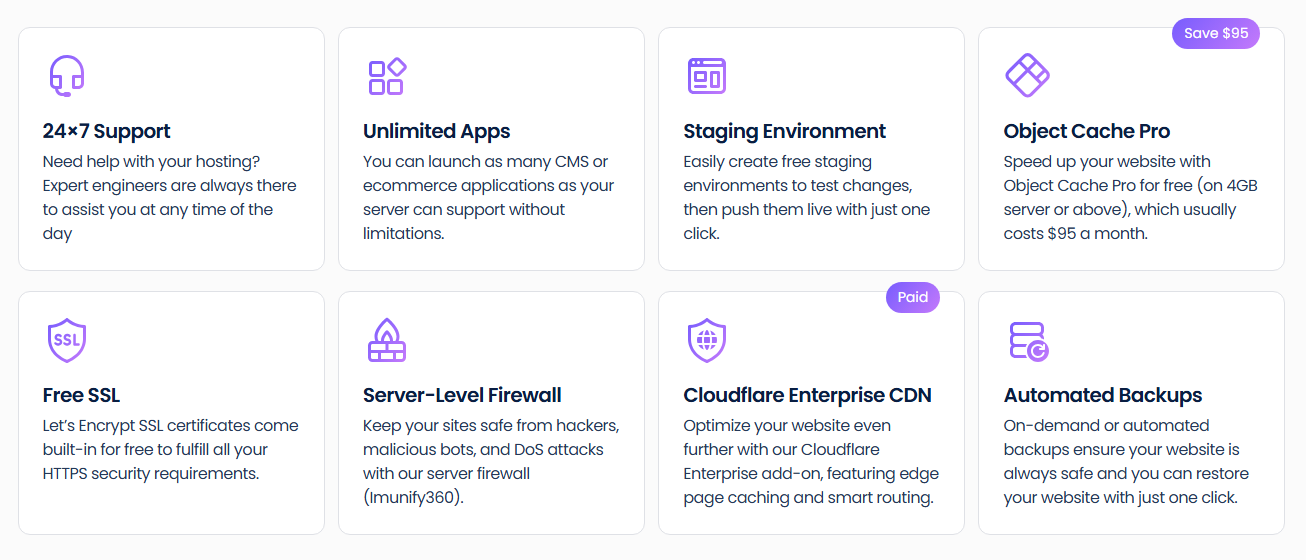
What’s New:
- Enhanced server monitoring with real-time metrics and better alerting.
- A more intuitive dashboard that actually makes sense (finally).
- AI-powered optimization tips (yes, that’s a thing now).
- Native integration with Cloudflare Enterprise, so you don’t have to duct-tape your own CDN setup.
- Autoscaling support for selected cloud providers.
What’s Still the Same (and That’s a Good Thing):
- Pay-as-you-go pricing. No contracts. No “surprise” renewals that triple your bill.
- Blazing fast site performance, especially with SSD-based servers.
- 24/7 human support that doesn’t make you want to scream into a pillow.
- One-click app installs for WordPress, Magento, PHP apps, and more.
- Free SSL, free migration, and daily backups baked in.
IMO, Cloudways didn’t reinvent the wheel. They just made it smoother, faster, and a hell of a lot easier to use.
Speed Test: Does It Really Live Up to the Hype?
Let’s be honest: every hosting company swears they’re the fastest. But unless you’re into benchmark charts and milliseconds, most of us just want one thing—a site that loads before the visitor gives up and leaves.
I ran some tests using a mid-tier DigitalOcean server on Cloudways, and here’s what I got:
- Time to First Byte: 50ms (yep, that’s fast)
- Fully Loaded Time: 1.3 seconds with no caching plugins
- Google PageSpeed Score: 95/100 (mobile) and 99/100 (desktop)
With a little tuning and a caching plugin, it easily broke the sub-1-second mark. And the best part? I didn’t have to sell my soul to configure it.
TL;DR: Cloudways is fast. Like, really fast.
Setting It Up: Will It Fry Your Brain?
You’d think setting up a cloud server would involve a dozen terminal commands and possibly sacrificing a goat, but nope. Cloudways setup is ridiculously simple.
Here’s what the process looks like:
- Pick your app (WordPress, Laravel, etc.)
- Choose a cloud provider (DigitalOcean, Vultr, Linode, AWS, or GCP)
- Select your server size and location
- Hit “Launch Now” and grab a coffee
In about 7 minutes, your site is live and running. I’ve had shared hosting plans that took longer to propagate DNS. And you can scale things up or down later with just a couple clicks. No begging support. No downtime.
The Cloudways Dashboard: Actually Usable (Shocking, I Know)
Can we talk about hosting dashboards for a sec? Most of them look like they were designed in 2004 by someone who hated joy. But Cloudways? It’s shockingly clean and actually intuitive.
You get tabs for monitoring, vertical scaling, server management, backups, and more. Wanna clear cache? One click. Need to clone a server? Easy. Want to set up staging? Done in 30 seconds.
And everything is laid out in normal human language. No weird acronyms. No buried settings. Just stuff that works.
Bonus: There’s even a built-in tool for team collaboration if you’re managing multiple projects. Pretty handy if you’re freelancing or working with devs.
How Good Is the Support? And Will They Ghost You at 2AM?
I don’t care how good the platform is—if support sucks, it’s a no from me. Thankfully, Cloudways support is actually solid. I’ve hit them up at 3AM (don’t ask) with WordPress issues, server slowdowns, and one accidental site deletion (oops), and they’ve always been:
- Quick to respond (usually under 2 minutes via live chat)
- Super helpful (they don’t just copy-paste answers)
- Willing to go the extra mile (they once fixed a DNS issue that wasn’t even their fault)
And for those who prefer to Google their problems first, the Cloudways docs and knowledge base are stacked. Tons of guides, tutorials, and community discussions.
FYI: There’s a premium support tier if you want phone access or priority queuing—but honestly, the standard support is already pretty clutch.

Real Talk: Pros and Cons (No Sugarcoating Here)
Alright, let’s keep it 100. Cloudways isn’t perfect, and it’s not for everyone. But for the right kind of user? It’s an absolute powerhouse.
Pros:
- Insane speed and performance, even on basic plans
- Flexible scaling without downtime
- Great balance of control and simplicity
- Excellent uptime (99.99% in my experience)
- No long-term contracts or surprise fees
Cons:
- No email hosting (you’ll need to use something like Google Workspace)
- Slightly higher cost than basic shared hosting
- Can be overkill if you’re running a tiny personal blog
- You can’t register domains directly (minor hassle, but worth noting)
Bottom line: If you’re serious about your website and want something faster and more stable than shared hosting—but not as terrifying as setting up raw AWS—Cloudways nails that sweet spot.
Who Should Actually Use Cloudways?
Not gonna lie, Cloudways isn’t for everyone. But if you fall into one of these buckets, it might just be your new best friend:
- Freelancers & agencies managing multiple client sites
- eCommerce store owners who need speed and uptime (looking at you, WooCommerce)
- Bloggers who’ve outgrown shared hosting but don’t want to mess with servers
- Developers who want flexibility without babysitting infrastructure 24/7
If you’re just starting out with your first WordPress blog, sure, it might feel like overkill. But for anyone leveling up or managing traffic spikes, Cloudways is the peace-of-mind hosting you didn’t know you needed.
Final Verdict: Is Cloudways Worth It in 2025?
Look, there are a lot of hosting options out there. Some are dirt cheap. Some are absurdly complicated. And some just look shiny until your site crashes during a traffic spike and you’re left explaining to your clients why nothing works.
Cloudways hits that rare balance of performance, simplicity, and control. It’s not the cheapest, and it’s not the most beginner-friendly—but if you want premium-level hosting without hiring a sysadmin, it’s a solid win.
I’ve personally stuck with it for over a year now, and while I’ve had a hiccup or two (who hasn’t?), it’s handled everything I’ve thrown at it—traffic surges, plugin disasters, even a botched migration—and it keeps humming along.
Would I recommend it? Absolutely. Just make sure you actually need this level of hosting. Otherwise, you’ll be paying for horsepower you never use.
Final Thoughts: Should You Pull the Trigger?
So, should you go for Cloudways? If your site matters to you—whether it’s your business, blog, or side hustle—why risk it on sketchy shared hosting or confusing DIY cloud setups?
Cloudways makes high-performance hosting not just accessible but enjoyable. And if you’re anything like me, the fact that you don’t have to deal with server drama is worth every penny.
Just don’t blame me when you become one of those people who actually enjoys managing their site’s performance. Wild, right?
Go ahead, give it a spin. Worst case, you’ll know what great hosting should feel like.
Spoiler alert: It’s gonna ruin other providers for you.
Leave a Reply